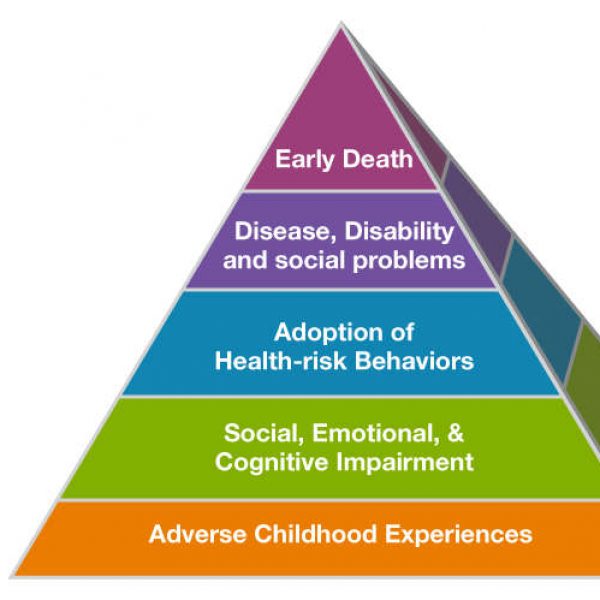Test Drive Completion
[mk_page_section bg_image=”http://www.socialcaretrainingsolutions.com/wp-content/uploads/feedback-bg.jpg” bg_position=”center center” bg_repeat=”no-repeat” video_loop=”false” min_height=”600″ full_width=”true” padding_top=”0″ padding_bottom=”40″ sidebar=”sidebar-1″][vc_column][/vc_column][/mk_page_section][vc_row][vc_column][mk_fancy_title tag_name=”h1″ color=”#000000″ size=”32″ font_weight=”600″ margin_top=”60″ font_family=”Georgia, serif” font_type=”safefont” align=”center”]
Thank you!
[/mk_fancy_title][vc_column_text disable_pattern=”false”]
We hope you found the test drive enjoyable and informative!
As one of our first testers we would like to keep you posted on special launch discounts and new courses.
Please fill in the form below – you will not be spammed.
[/vc_column_text][/vc_column][/vc_row][vc_row css=”.vc_custom_1523885910655{margin-bottom: 50px !important;}”][vc_column width=”1/4″][/vc_column][vc_column width=”1/2″ css=”.vc_custom_1523478671010{margin: 10px !important;padding: 20px !important;background-color: #e2e2e2 !important;border-radius: 10px !important;}”][ninja_form id=”8″][/vc_column][vc_column width=”1/4″][/vc_column][/vc_row]